Copy & Paste Blank Spaces and Invisible Characters
Free tool to copy invisible text, blank characters, and empty characters for social media, usernames, or programming.
Free Blank Character Copy Tools
Method 1 - Quick Copy
Click the button above to copy an Invisible character to your clipboard. Perfect for quick use. If this doesn't work on your device, use method 2 to Copy and Paste Blank Space.
Method 2 - Manual Copy
Select and copy the blank character below:
Method 3 - Multiple Characters
Test Area
How to Use These Tools
Quick Copy (Method 1)
Click the "Copy Blank Character" button to instantly copy our most versatile invisible character. Perfect for quick use.
Manual Selection (Method 2)
Use "Select All" to highlight the invisible character, then copy it using Ctrl+C (Windows) or Cmd+C (Mac). Useful when you need more control.
Multiple Characters (Method 3)
Choose your character type and specify how many you need. Click "Generate" to create them, then use "Copy" to copy all at once.
Test Area
Use this space to experiment with invisible characters. Type or paste text to see how many invisible characters it contains.
Pro Tip: After copying, test the invisible character in your target application. Some platforms may handle invisible characters differently.
If you find it unsupported after copying, you can try our other invisible characters: [Blank Characters Categories] and [ All Blank Characters List]. Eventually, you'll find the invisible character that meets your needs.
Use Cases for Blank Characters
Invisible characters and blank spaces have many practical applications across different platforms.
Text Messaging
Use blank characters to send amusing blank spaces in messages to your friends and family. Most chat apps don't allow direct blank spaces, but these characters can be sent easily on any platform.
Social Media Profiles
Incorporate blank characters into your social media usernames and bios to create a unique and mysterious space in your profile.
Gaming Profiles
Use blank characters to design seemingly invisible usernames, adding a blank space effect to your gaming identity.
Social Media Formatting
Create invisible line breaks on platforms that don't support regular formatting, like Twitter or Instagram.
Unique Usernames
Create usernames with invisible characters to make them appear shorter or more unique on gaming platforms and social networks.
Privacy Protection
For privacy, utilize blank characters. If you prefer not to disclose certain information in an online form, these characters can effectively create a blank space in required fields.
Why Use Our Blank Character Tool?
Our tool offers the most comprehensive collection of blank characters with an easy-to-use interface.
40+ Invisible Characters
Access the largest collection of blank spaces and invisible characters, all in one place.
One-Click Copy
Copy any blank character with a single click. No need to manually select text.
Free to Use
Our Blank Character is completely free to use. You don’t have to pay anything in order to create blank text for yourself.
Generate Multiple Characters
You can generate an unlimited number of Invisible Characters. This feature is related to “Method 3”. This method provides a Dashed Box, where you can write the desired number of blank spaces that you want to generate.
Testing Option Available
The Invisible Character (Blank haracter) lets you test the created blank space in its testing option. This helps you ensure that you have successfully copied the created invisible space character or not.
Cross-Browser Compatible
Works perfectly across all modern browsers with fallbacks for older browsers.
Frequently Asked Questions
Common questions about blank characters and invisible spaces.
What are blank characters and invisible spaces?
Blank characters and invisible spaces are special Unicode characters that don't display visible marks but still take up space or serve specific formatting functions. They include zero-width spaces, non-breaking spaces, and various other whitespace characters.
While they appear invisible, they're actual characters with specific Unicode code points and behaviors that affect text formatting, line breaks, and spacing.
How do I use the blank characters from this site?
Simply click the "Copy" button next to any blank character, or use our quick copy tools at the top of the page. Then paste the invisible character wherever you need it using Ctrl+V (or Cmd+V on Mac).
You can also generate multiple blank characters at once using our generator tool, or test and analyze text containing invisible characters with our analyzer .
Can I use blank characters in programming code?
Yes, but be careful. Invisible characters in code can cause debugging challenges. They're often used in string manipulation and text formatting. Make sure to document their use clearly for other developers.
In JavaScript, for example, you can use Zero Width Space (U+200B) to create line breaks in strings without visible spaces. In HTML, No-Break Space ( ) is commonly used to prevent line breaks at specific points. Always test thoroughly when using invisible characters in code.
Why would I need invisible characters and blank spaces?
They're useful for formatting text without visible markers, creating special effects in usernames, bypassing character restrictions, and solving specific text layout problems. Our use cases section provides more examples of how blank characters can be helpful.
For instance, designers use invisible characters to create precise spacing in layouts where regular spaces would be too wide. Developers use them to control text flow without adding visible elements. Social media users create unique usernames or post formatting with invisible characters.
How do I know which blank character to use?
Each blank character has different properties and uses. Read our descriptions to understand their behavior, or use our test tool to see how they work in practice. For most general purposes, the Braille Blank Pattern (⠀) works well as an invisible space.
If you need a character that takes up no width at all, use Zero Width Space (U+200B). For preventing line breaks, use No-Break Space (U+00A0). For creating space that looks empty but can be selected, the Braille Blank Pattern (U+2800) is ideal.
Are blank characters safe to use in all contexts?
While generally safe, some systems may filter out or replace invisible characters for security reasons. In particular, database systems, form validation, and security-sensitive applications might strip or reject invisible characters.
Always test your use case thoroughly. For critical applications, consider using visible alternatives or ensuring your system properly handles these special characters. Our test tool can help identify potential compatibility issues.
How do I type blank characters without copying?
Typing invisible characters directly is challenging. On Windows, you can use Alt codes (hold Alt and type a number on the numeric keypad). On Mac, use the Character Viewer (Edit → Emoji & Symbols or press Control+Command+Space).
However, copying from our tool is much easier and more reliable than trying to type these characters manually. Our tool ensures you get exactly the right character without memorizing complex key combinations.
Can blank characters cause accessibility issues?
Yes, excessive or improper use of invisible characters can create accessibility challenges. Screen readers may handle these characters differently, potentially causing confusion for users with visual impairments. They can also make text selection and editing more difficult.
For accessibility-conscious design, use invisible characters sparingly and test with screen readers. Consider providing alternative methods or clear documentation when invisible characters are used in interfaces that need to be accessible to all users.
Ready to Use Blank Characters and Invisible Spaces?
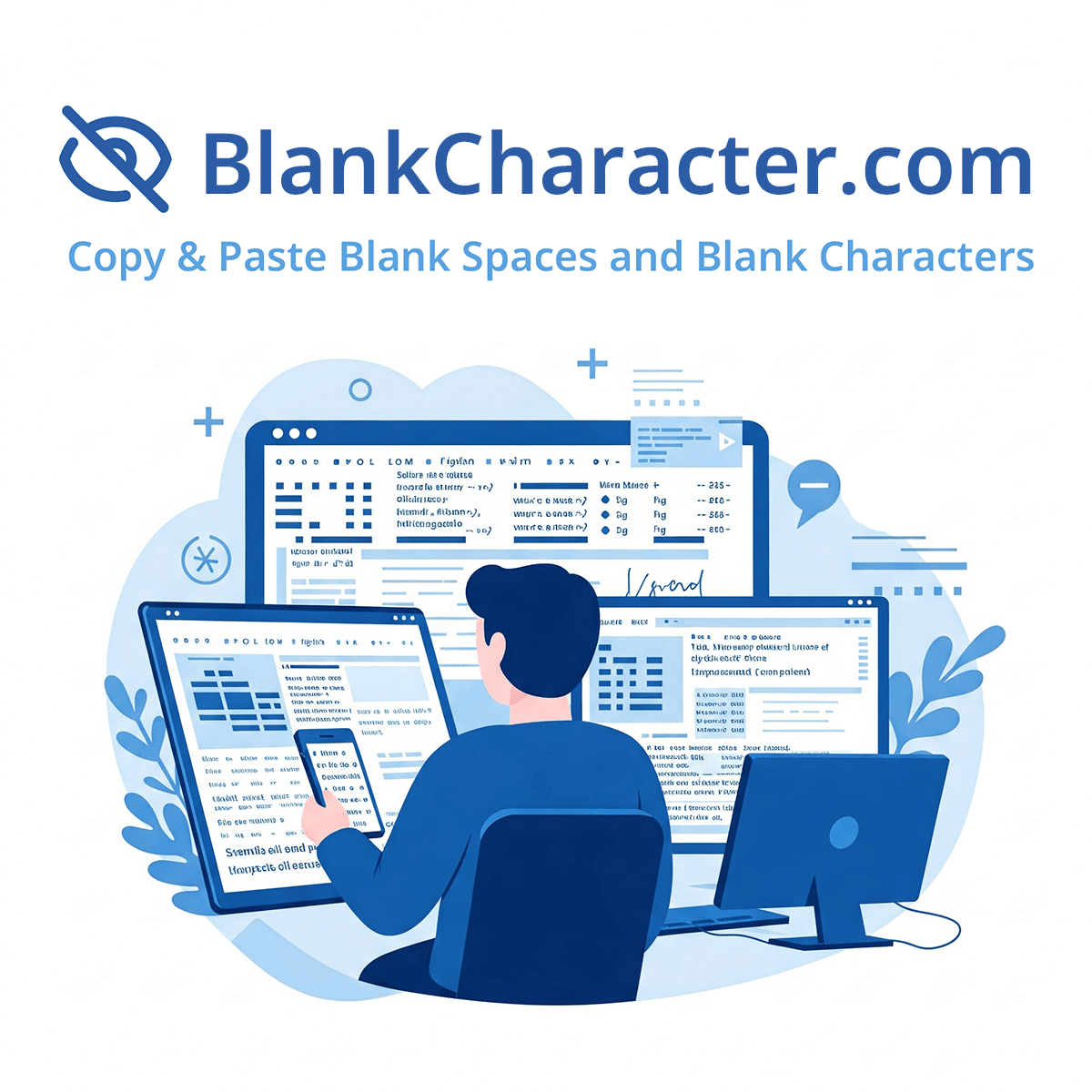
Get started with our free blank character copy tools and comprehensive invisible space collection.
Copy Blank Characters Now